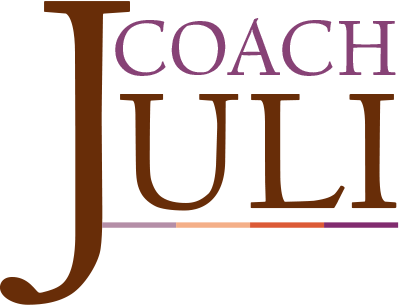Spring Cleaning often involves clearing out drawers and cabinets, tossing out papers, and even changing out clothing for the warmer season ahead. It’s also important not to overlook taking care of cleaning out the computer files that —while they may get ‘shoved out of the way’ — remain as clutter in our technology.
Does the idea of beginning the New Year with a clear desk and computer desktop appeal to you?
It should — and in preparation for the new year, I always go through my papers on my desk that may need attention, purge through files in my cabinet, and clear my inbox. It feels great to get rid of the old, and make room for the new NOW. And I can also check to be sure that nothing slipped though the cracks that may need some attention.
I know that my inbox is often dumped on by up to 60-80 emails each day. That adds up pretty fast and if I weren’t on top of it, the numbers would be in the 4-digits very quickly. I know people who have inboxes well into the 5-digits! Maybe you are one of them – yikes! When there are that many emails flooding your inbox, it can be rather difficult sifting through them in order to be able to take care of the ones that are actually important.
I love the filters feature in Gmail. I change the setup of my inbox periodically – it helps for me to see what I have and what category they fall into. That makes it easier to delete emails. I also use the automatic feature allowing me to have certain regular emails that I subscribe to go right into a file and bypass my inbox altogether. When I have time to go through and read the newsletters they are all there waiting for me and are not a distraction from my regular daily emails.
I have found the trick is two-fold for keeping that inbox from becoming a stressful situation:
- Schedule time weekly (in your calendar) to purge your inbox well. It’s like how you should take care of your home…tidy daily, but do a good cleaning job weekly. So, each day I take a few minutes to delete emails and even go in and unsubscribe from them on the spot, and then the important emails can be more easily seen – they rise to the top, shall I say.
- Type in “unsubscribe” in the search bar and there will pop up every email list you are on – whether you asked to be or not. You will be shocked at the number of lists you managed to be added to. Many are from purchases you made, websites you visited, etc. If you don’t really want to get slammed with emails from a business, then change your preferences with them or unsubscribe. Now!
The fewer places you subscribe that you never wanted to be on the list for in the first place, the easier the sorting process will be for you. And don’t neglect the other places emails get stuck – that ‘drafts’ file should always be empty – except for the piece you may be currently working on.
Then there is your desk – the one you sit at and collect things on top of. You will be more productive if that place is cleared off and tidy. I don’t mean just shoving those things onto the floor or another surface, but get that stuff put away or toss it out. How long have some of those papers been collecting there? I know for me, when I get really busy, I tend to allow papers to land on my desk until I can address them later on – that can be a few days admittedly – and I’m Organized! So, for those of you who are not naturally good at staying organized here are a few super helpful tips:
- Schedule a day for at least 1-2 hours to just clean up your desk and office – have you noticed this is a running theme in most of my articles??? Scheduling is huge – it helps you cross the line from thinking about doing something to actually doing it.
- Take anything off your desk, and out of the room, that doesn’t belong there. You know what that stuff is. Just pick it up and walk it to where it should go.
- Start by going through the piles and tossing out anything that has become obsolete.
- Next, file anything that you need to save and already have a file for. Just go do it – don’t think about it, schedule it, or analyze it – if you need it for later, then file it now.
- Those papers requiring an action or needing attention – write down the task associated with the paper into your time/task management system or app. Perhaps the paper will no longer be needed as it was only a reminder of what you needed to do – it that’s the case, then toss the paper.
- If there is a task that requires the paper, place a post-it note with instructions to yourself of what needs to happen so that you can avoid having to re-decide and waste time figuring out what you just realized you need to do with the paper. Be sure to ADD THAT TASK onto your task list as well — OR time permitting — do it now…that may be the less time-consuming route.
Now before you click out of this article – schedule time to clear your desk and desktop. I’ll wait.
___
ALSO!!!
BE ON THE LOOK OUT FOR
My Upcoming Webinar:
“Your Life Organized – Finally!”
A webinar/workshop series starting the beginning of February!
(You know, after you tried to get organized on your own in January and didn’t).
Step-by-Step, Space-by-Space, and Drawer-by-Drawer…excuse after excuse will be absolved. AND you will have others in the course helping hold you accountable – body doubles will be set up – photos and live demonstrations will be shared. Watch for the exact dates and registration information soon!!!