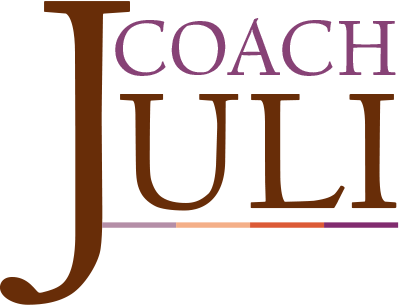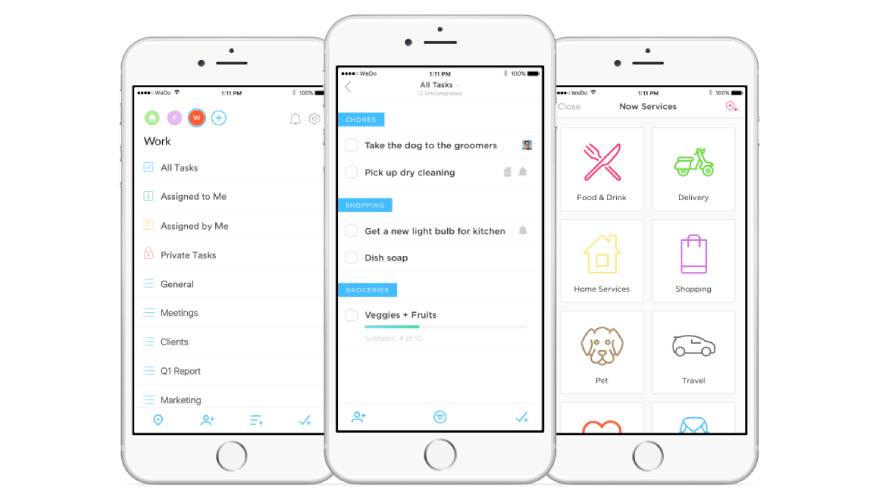
You may have noticed that managing tasks can be a daunting task (pun intended) – and you are not alone. Most people make the huge mistake of trying to keep everything in their head – remembering a long list of things that they need to do – even keeping an extensive shopping list in their head. So, tell me…how many times do you get to the grocery store, do your shopping, and forget the one thing you wanted to buy? Many of us do that – the attention-grabbing stimulation of the packaging of everything in the store can derail us from our list and we wind up spending time focusing on the things we shouldn’t or don’t need – and then forget the items we intended to buy.
This happens with all of our tasks. When we don’t put them down in a place we trust we will see again, many things simply don’t get done. Studies show that writing things down so you don’t force them to your short-term memory (assuming that part of your brain works well) will be more successful for you.
So, there is a great program/app to help: WeDo.
WeDo is similar to the REMINDERS app on the iPhone, but better. It is incredibly user friendly, intuitive, and free. You can download it right from the App store and start using it immediately. Here is what I like about it and why it is getting rave reviews by the over 50,000+ current users:
- It syncs with all devices: computer, tablet, iPhone
- It is Android compatible too
- You can list a task and ‘delegate’ that task to another WeDo user in the app
- You can add tasks and then determine which ‘list’ to put it into on the same screen from a super-easy scroll bar
- You can have a running list of your completed tasks
- You can move the tasks up and down by dragging them around to place them in order of priority
- You can filter by tasks due just today, tomorrow, this week, or this month
- You can assign a due date, reminder date, or none of these – as you wish
- You can have alerts for all of the above
- The “General” list is a great ‘dumping ground’ for all the tasks you want to remember, but aren’t sure when you will tackle them
- You can set up multiple categories of lists, such as: Work Tasks, Shopping List, Household Projects, Homework, Project Steps, etc. The options are endless.
Now while this App may seem like it does a lot of what REMINDERS does – it has some additional benefits: Firstly, it is insanely easy to use right from the moment you open it up. No real ‘lag time’ to get used to it – just open it and GO.
Secondly, when you want to share tasks with the “groups” area of the app you can work with others simply and easily. Great for small teams…even your family (grocery shopping, chores, etc.)! Thirdly, your tasks can have Sub-Tasks! No other app does this – so smaller steps of a task can be noted as well – even something such as to remind yourself to bring a document to a meeting with regard to that particular task.
And best of all – WeDo does EVERYTHING in one place. You don’t need an app for every aspect of running your life…WeDo Does It All! And the developers are coming up with more amazing things to help You Do what you You Need and Want To Do. What’s not to like? Take it for a test drive and see if you are more productive as a result. If you want coaching on how to improve the productivity of your life…well, you know how to reach me.