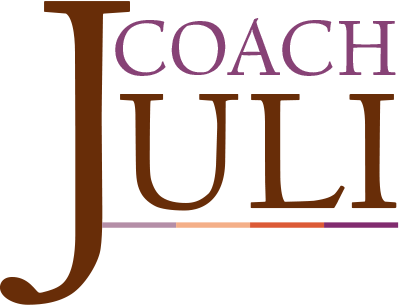Saturday, August 11, 2012
by JULI SHULEM
Dear Juli,
When I took photos and developed them I created a good system for storing the ones that didn’t make the first cut into my photo albums.
Now that my pictures are all digital, there are more of them and sometimes I can’t find them in a timely way.
How do you organize digital images for retrieval? I’ve been doing batches by date and that is so not working. – Calla G.
Dear Calla,
The organizing process should begin in the camera itself. When you have taken a dozen or so shots of the baby playing with the puppy, delete the ones that are blurred, of poor quality, or unwanted right away. Deleting them in the camera saves so much time later on – I promise!
“But, Juli, how can I possibly delete a precious photo of my darling daughter?”
Having previously owned a photography studio, I can assure you that you really don’t need every image your finger snapped. Take advantage of today’s technology and edit on the spot. Be brave and trash the duplicates and practice shots. The impact of one stunning image is far better when not diluted with several mediocre ones next to it.
Whether downloading from your camera, smart phone, or email, it is important to organize these images promptly. Set aside time in your calendar in order to handle this sooner versus later.
To start:
- Edit/Delete the images first in your camera, then again in the photo library once imported, to avoid duplicates.
- Create files or albums that depict the subject matter of the images. If you have no organization whatsoever, here is a short-cut to begin: Create an assortment of folders with general category headings such as Family Pets, Travel Photos, Business Photos, etc. Move the photos into these folders and create new folders and sub-folders as additional categories arise.
- Label photos with short titles that make sense. Yes, this takes time, but once it’s done, it’s done. (Another reason to delete unwanted photos in the camera before getting to this step). Many cameras leave a number tag as the image name, making it difficult to identify later on.
- You can batch photos and give them the same name together when appropriate. Tag photos with keywords if you think it is an image you are likely to go back to frequently. Tagging your images with a person’s name or location will make future searches easier.
- You can organize your folders by year, quarter, or season. Within these groupings you can have subcategories by subject or theme. This will make locating any photo easy. If you use a Mac, iPhoto is very easy to use in this fashion. For PC users, gather all images into My Pictures and divide into folders from there. Regardless of your platform, gather all images in one place at the very least. Don’t let photos reside randomly all over your computer.
- Avoid having the same photo in several categories. Too much duplication takes up valuable computer storage. However, if you can’t decide on the best folder for an image, then copy it into two folders.
For the seriously overwhelmed shutterbug, I recommend you set aside a reasonable block of time to deal with this task versus trying to sit down and complete it all at once. Be realistic. If you have thousands of images, you will need more than simply an afternoon. So use my timer trick. Set a timer for something doable, perhaps 30 minutes. Work through the sorting process for the entire time and when the alarm sounds, go do something else.
Success breeds success: You will virtually always succeed in “doing the time,” whereas if you set out to finish the task in one sitting you will rarely succeed.
Failing to complete the task, if that was your goal, can leave you feeling discouraged and may keep you from returning, whereas working for a block of time provides a sense of accomplishment. Assigning yourself small, consistent blocks of time to work on it will get the task done.
If you are like me and have 10,000-plus images, an external hard drive will provide extra storage to prevent your computer from being overloaded. Before putting them on the external hard drive, edit/delete your images and adjust the folders as necessary. You may find that you don’t really need everything you thought you did.
Next week I will continue to address photos: What to do about the ones that are all over the house. As always, if you have a question you wish answered, email me at [email protected] with “Question for column” in the subject line, and I will answer it as soon as it’s possible.